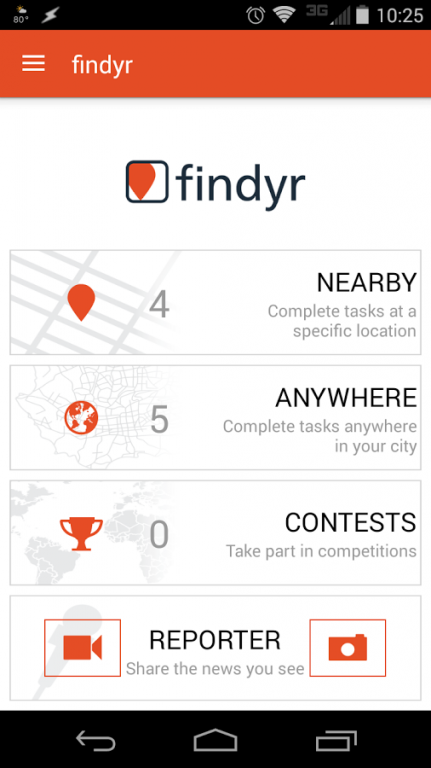Findyr 2.16.13
Continue to app
Free Version
Publisher Description
Findyr pays you to collect data, perform surveys, take photos and capture videos in your city!
How it works:
1. Use the app to find requests in your area. There are requests all over the world in hundreds of cities.
2. Complete the request by answering questions, conducting surveys, taking pictures or capturing videos. You can also share news as it happens with the Reporter button.
3. Get paid via one of multiple payment methods, including PayPal, Skrill or Western Union.
Findyr operates nearly everywhere around the world. By downloading the Findyr app and joining our community, you will also have the opportunity to compete in Findyr contests for prizes.
Features:
1. Earn money when it's convenient - choose requests that you want to complete.
2. No experience necessary - we support you by providing training and guidance.
3. Fulfill requests at specific locations or anywhere in your city. You can also compete in contests to win prizes!
4. GPS helps find requests that are near you.
The App is free, try it once or earn money everyday, it's up to you.
About Findyr
Findyr is a free app for Android published in the Food & Drink list of apps, part of Home & Hobby.
The company that develops Findyr is Findyr. The latest version released by its developer is 2.16.13.
To install Findyr on your Android device, just click the green Continue To App button above to start the installation process. The app is listed on our website since 2018-08-08 and was downloaded 11 times. We have already checked if the download link is safe, however for your own protection we recommend that you scan the downloaded app with your antivirus. Your antivirus may detect the Findyr as malware as malware if the download link to com.findyr.app is broken.
How to install Findyr on your Android device:
- Click on the Continue To App button on our website. This will redirect you to Google Play.
- Once the Findyr is shown in the Google Play listing of your Android device, you can start its download and installation. Tap on the Install button located below the search bar and to the right of the app icon.
- A pop-up window with the permissions required by Findyr will be shown. Click on Accept to continue the process.
- Findyr will be downloaded onto your device, displaying a progress. Once the download completes, the installation will start and you'll get a notification after the installation is finished.